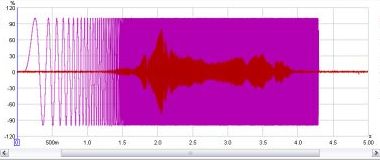
This graph shows the generated sweep test signal and the raw captured system
response as acquired via the soundcard, which may be useful for troubleshooting.
This is not a live display, it updates with new content after a sweep has completed.
Only the signals for the last measurement are shown. The Y axis is the percentage
of digital full scale. The generated sweep is shown normalised so that its peak
value is 100%. If the captured trace reaches +100 or -100% it is clipping
and the sweep level or AV processor volume should be reduced.
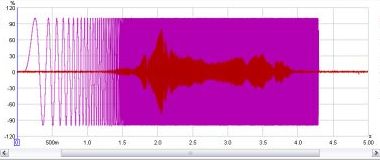
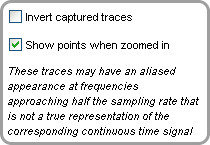
A check box is provided to invert the captured trace for easier comparison with the test signal if the soundcard input is inverting. As a more permanent solution for this select the Invert checkbox in the soundcard Input Channel settings. If Show points when zoomed in is selected the individual time samples will be shown if the horizontal zoom level is high enough to distinguish them.