
REW measurements are usually made at a level of about 75 dB SPL. This is not very loud, it is the same level aimed at by most receivers to adjust speaker trims. Using very loud test signals is likely to damage your speakers and your ears. Do not use test signal levels any higher than you would be comfortable listening to for long periods. Setting the signal level REW uses during measurement involves generating a pink noise calibration signal and adjusting the AV processor's volume control and/or the calibration signal level so that at the measurement point (usually ear height at your main listening position) your SPL meter shows a level of around 75 dB. Then, if not using a USB microphone, the interface's input volume needs to be adjusted to get a good signal level from the SPL meter or mic preamp when the cal signal is playing.
With a USB microphone the input volume control can be left at the unity gain (0 dB) setting, which is selected by default when the microphone is first plugged in (and set automatically by REW if the Control input volume box is ticked on the Soundcard preferences).
Open the Soundcard Preferences panel and choose whether to set the levels using your subwoofer or a main speaker, making the appropriate selection in the drop-down box in the Levels panel. This tells REW whether to use a subwoofer or speaker calibration signal. If you have connected the interface output directly to your subwoofer or to an equaliser that is connected to your subwoofer choose Use Subwoofer to Check/Set Levels here, if you are connected to an AV processor input you can use the subwoofer or main speaker settings.
Press the Check Levels... button and follow the instructions on screen. The test signal defaults to an RMS Level of -12 dBFS. If connected to an AV processor, start with the volume fairly low and increase it until the meter is reading around 75 dB. The exact level is not critical. If connecting directly to an equaliser such as the BFD, use the Sweep Level control to change the level of the generated signal. In either case, the final Sweep Level will be used for subsequent measurements - remember to use the same AV processor volume setting whenever measurements are made.
If input levels are low DO NOT KEEP MAKING THE TEST SIGNAL LOUDER. Input levels should be set through the volume controls on the input path, not the output, using very loud test signals is likely to damage your speakers and your ears.
The output volume control may have no effect on the level of line outputs, but will affect a headphone output or the PC's speakers - if using a true line output for the measurement signal the output volume control should be muted to prevent the signal being heard from the PC's own speaker(s).
On Windows the OS volume controls may not effect signals to/from WASAPI exclusive devices, unless the adjustment is made within the device itself.
The following notes are relevant if an output device and output have been selected in REW and the Control output volume box is enabled and ticked.

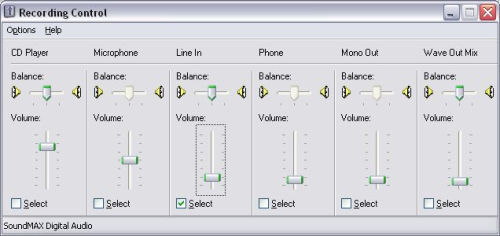
After checking levels the next step is to calibrate the SPL reading.