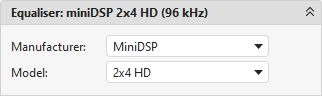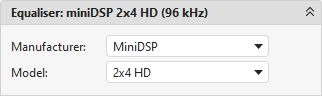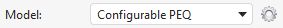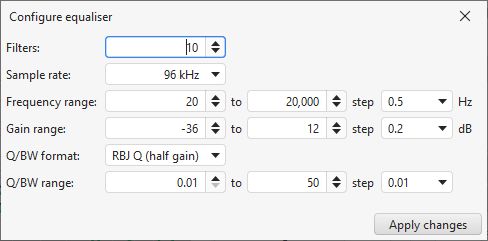The Equaliser panel is used to select the type of equaliser whose responses
REW is to model. The choices are grouped by manufacturer and model. Changing the
equaliser type updates the EQ filters panel,
applying the settings appropriate to the selected equaliser. Filters already
defined are retained where possible, but parameter values will be adjusted if
necessary to comply with the ranges and resolutions of the chosen equaliser.
The currently selected equaliser is shown in the panel title, with the sample
rate at which it operates shown in brackets, and in the EQ Filters panel.
If the equaliser has additional settings a cog icon appears next to the model selector,
currently only the Configurable PEQ has additional settings.
- ADA PEQ
- The ADA equaliser setting supports parametric filters only, allowing 12
filters. The filter bandwidth in Hz between the half gain
points is given by:
Bandwidth = centre frequency/Q
N.B. The ADA filter shapes have not been verified against an actual unit.
The adjustment ranges are:
| Parameter | Minimum | Maximum | Resolution
|
|---|
| Frequency | 20 | 20000 | 1 Hz
|
| Gain | -10 | +10 | 0.5 dB
|
| Q | 0.1 | 10 | 0.1
|
- Apple AU N-Band EQ
- The AU N-Band EQ is a software EQ that runs at the sample rate of the
measurement it is applied to. This equaliser setting supports 16 filters.
The parametric filter bandwidth in Hz between the half gain points is given by:
Bandwidth = centre frequency/Q
but bandwidths are entered in octaves.
The adjustment ranges are:
| Parameter | Minimum | Maximum | Resolution
|
|---|
| Frequency | 20 | 22000 | 0.01 Hz below 100 Hz, 0.1 Hz below 1 kHz, 1 Hz above 1 kHz
|
| Gain | -96 | +24 | 0.1 dB
|
| BW | 0.02 | 5 | 0.01 octaves
|
- Audiotec Fischer
- The Audiotec Fischer entries are Full EQ (30 bands), Half EQ (15 bands), Input EQ (7 bands) and EQ with TC (27 bands).
All offer peak, modal, low shelf and high shelf filters. For the peak filters the bandwidth in Hz
between the half gain points is given by:
Bandwidth = centre frequency/Q
The filter adjustment ranges are:
| Parameter | Minimum | Maximum | Resolution
|
|---|
| Frequency | 20 | 200000 | 0.1 Hz
|
| Gain | -30 | +12 | 0.1 dB
|
| Peak Q | 0.5 | 50 | 0.01
|
| Shelf Q | 0.1 | 2 | 0.1
|
- Audison/Hertz
- The Audison/Hertz entries are 31 bands (Outputs), 15 bands (Outputs),
12 bands (Inputs) and 5 bands (User tuning). All offer peak filters,
all but the 5 bands option also offer low shelf and high shelf filters. For the
peak filters the bandwidth in Hz between the half gain points is given by:
Bandwidth = centre frequency/Q
The filter adjustment ranges are:
| Parameter | Minimum | Maximum | Resolution
|
|---|
| Frequency | 20 | 200000 | 1 Hz
|
| Gain | -12 | +12 | 0.1 dB
|
| Peak Q | 0.5 | 16 | 0.01
|
| Shelf Q | 0.5 | 1.41 | 0.01
|
- Behringer BFD Pro DSP1124P/FBQ1000
- The DSP1124P equaliser setting supports the DSP1124P's parametric filters,
allowing 12 filters. Note that this equaliser is now sold under as the FBQ1000.
Filters can be transferred over a Midi connection
using the Send filter settings to equaliser action.
The adjustment ranges are:
| Parameter | Minimum | Maximum | Resolution
|
|---|
| Frequency | 20 | 20000 | see below
|
| Gain | -48 | +16 | 1 dB
|
| BW/60 | 1 | 120 | 1
|
The frequency control adjusts in the pseudo-1/60th octave steps DSP1124P
supports (20 evenly spaced subdivisions of the ISO one-third octave intervals),
with the one-third octave and fine adjustment values DSP1124P uses shown
alongside the actual frequency in the EQ Filters Panel.
The "BW/60" control replicates the effect of the DSP1124P's bandwidth
setting. This control sets the bandwidth of the filter between the
half-gain points with:
Bandwidth (Hz) = centre frequency*(BW/60)*sqrt(2)
For example, at a bandwidth setting of 60/60 a filter centred on
1kHz with a gain of -6dB will have a bandwidth of 1,414Hz between the
points where its response crosses -3dB. This bandwidth remains constant as the
filter's gain is adjusted (Note that the Behringer DSP1100 software
package does NOT correctly reproduce the way the bandwidth
control actually operates, its bandwidths are too small by a factor
of sqrt(2)).
Defining filter bandwidth in this way is not uncommon (the TMREQ filters
use a similar definition). The relationship between Q and BW for the DSP1124P
is
Q = 60/[(BW/60)*sqrt(2)]
so the bandwidth range of 1/60 to 120/60 gives a Q range from 42.4 to 0.35.
- Behringer BFD Pro FBQ2496
- The FBQ2496 equaliser setting supports the FBQ2496's parametric filters,
allowing 20 filters. Filters can be transferred over a
Midi connection using the Send filter
settings to equaliser action but the transfer is not always
reliable. The adjustment ranges are:
| Parameter | Minimum | Maximum | Resolution
|
|---|
| Frequency | 20 | 20000 | 1/60th octave
|
| Gain | -36 | +15 | 0.5 dB (1 dB below -15 dB)
|
| Bandwidth | 1/60 | 10 | octaves, see below
|
The frequency control adjusts in approximately 1/60th octave steps (more
precisely, 1/200th of a decade).
The bandwidth control adjusts in 1/60 of an octave steps from 1/60 to
5/60 of an octave, then goes through 1/10, 1/9, 1/8, 1/7, 1/6,
1/5, 1/4, 1/3, 1/2, 3/4, 1, 1.5, 2, 3, 4, 5, 6, 7, 8, 10 octaves.
The relationship between Q and BW in octaves for the FBQ2496 is
Q = sqrt(2)/BW
so the bandwidth range of 1/60 to 10 octaves gives a Q range from 84.85 to 0.14.
- Behringer DCX2496
- The DCX2496 equaliser setting supports parametric filters (labelled "BP" for
Band Pass) and low and high shelving filters (with 6 and 12 dB/octave
slopes). It also allows two crossover filters to be defined, LP or HP
(Butterworth 6, 12, 18, 24, 48 dB/oct, Bessel 12, 24 dB/oct, Linkwitz-Riley
12, 24, 48 dB/oct). It allows up to 9 EQ filters per channel, depending on
the other processing the unit is doing. The parametric filter bandwidth in Hz
between the half gain points is given by:
Bandwidth = sqrt(gain)*centre frequency/Q
where gain is from the absolute value of the dB figure so always >= 1.
The adjustment ranges are:
| Parameter | Minimum | Maximum | Resolution
|
|---|
| Frequency | 20 | 20000 | 106 steps per decade
|
| Gain | -15 | +15 | 0.1 dB
|
| Q | 0.1 | 10 | 20 steps per decade
|
The frequency control adjusts in steps of 1/106th of a decade. The Q
control adjusts in steps of 1/20th of a decade, i.e. there are 20 Q
values between 0.1 and 1 and another 20 between 1.0 and 10.
- Beta Three TimeZero2.6D/4.8D
- The Beta Three TimeZero2.6D/4.8D equaliser setting offers peaking, low shelf,
high shelf, notch and all pass filters. For the Peaking filters the bandwidth in Hz
between the half gain points is given by:
Bandwidth = centre frequency/Q
The TimeZero2.6D/4.8D setting allows 5 filters. The adjustment ranges are:
| Parameter | Minimum | Maximum | Resolution
|
|---|
| Frequency | 20 | 20000 | 0.1 Hz
|
| Gain | -16 | +12 | 0.5 dB
|
| Q | 0.31 | 19.4 | 0.01
|
- CamillaDSP
- The CamillaDSP Equaliser is a software EQ that runs at the sample rate
of the measurement it is applied to. It supports a range of single-biquad
filters and filter settings (peaking = parametric, 2nd order low pass & high
pass with adjustable Q, low shelf and high shelf with adjustable Q, notch with
adjustable Q, all-pass and Linkwitz Transform. It also offers multiple biquad
crossover filters with Butterworth or Linkwitz-Riley characteristics up to 8th
order.
Filters can be saved to and loaded from YAML files (the configuration file format used
by CamillaDSP). Existing CamillaDSP filter configurations can be imported, any
unsupported filter types will be skipped with a warning message. The data to import
must include the "filters:" tag at the start of the file.
For the Peaking filters the bandwidth in Hz between the half gain points is
given by:
Bandwidth = centre frequency/Q
The equaliser supports 20 parametric filters. The adjustment ranges are:
| Parameter | Minimum | Maximum | Resolution
|
|---|
| Frequency | 10 | 22000 | 0.01 Hz below 100 Hz, 0.1 Hz below 1 kHz, 1 Hz above 1 kHz
|
| Gain | -120 | +30 | 0.1 dB
|
| Q | 0.1 | 50 | 0.001
|
- Crown USM810
- The USM810 equaliser setting supports parametric filters only, allowing 10
filters. The filter bandwidth in Hz between the half gain
points is given by:
Bandwidth = sqrt(gain)*centre frequency/Q
where gain is from the absolute value of the dB figure so always >= 1.
N.B. The USM810 filter shapes have not been verified against an actual unit.
The adjustment ranges are:
| Parameter | Minimum | Maximum | Resolution
|
|---|
| Frequency | 20 | 20000 | 1 Hz
|
| Gain | -24 | +24 | 0.1 dB
|
| Q | 0.1 | 35 | 0.01
|
- d&b audiotechnik tuning filters
- The d&b audiotechnik tuning filters equaliser setting offers PEQ,
notch with adjustable Q, low shelf and high shelf with slopes up to
24 dB/octave and the d&b asymmetric filter, which provides shelf adjustment
for a frequency span with selectable slope each end of the span. Filters can
be saved to and loaded from .rcp files which are compatible with the d&b R1
software. For the PEQ filters the bandwidth in Hz between the half gain points
is given by:
Bandwidth = sqrt(gain)*centre frequency/Q
The d&b audiotechnik tuning filters setting allows 16 filters. The adjustment ranges are:
| Parameter | Minimum | Maximum | Resolution
|
|---|
| Frequency | 20 | 20000 | 1 Hz
|
| Gain | -18 | +12 | 0.2 dB
|
| Q | 0.5 | 25 | 0.05
|
- DSPeaker Anti-Mode Dual Core
- The Dual Core equaliser setting supports parametric filters only, allowing 16
filters. The filter bandwidth in Hz between the half gain points is given by:
Bandwidth = sqrt(gain)*(-3dB BW)
Q = centre frequency/(sqrt(gain)*(-3dB BW))
where gain is from the absolute value of the dB figure so always >= 1.
The adjustment ranges are:
| Parameter | Minimum | Maximum | Resolution
|
|---|
| Frequency | 5 | 20000 | 1 Hz
|
| Gain | -36 | +12 | 0.1 dB
|
| -3dB BW | 1 | 10000 | 1
|
- Dutch & Dutch 8c
- The Dutch & Dutch 8c Equaliser supports 24 filters, peaking and shelf
which can be written to or read from the speakers over the local network.
It also shows the speakers bass, treble and sub filter settings.
On Windows a firewall prompt will appear to allow REW to access the network
when the 8c equaliser is first selected. The peaking filter bandwidth in Hz
between the half gain points is given by:
Bandwidth = centre frequency/Q
The adjustment ranges are:
| Parameter | Minimum | Maximum | Resolution
|
|---|
| Frequency | 15 | 20000 | 0.01 Hz below 100 Hz, 0.1 Hz below 1 kHz, 1 Hz above 1 kHz
|
| Gain | -120 | +3 | 0.1 dB
|
| Q | 0.1 | 50 | 0.001
|
REW scans the local network for speakers when the 8c equaliser setting
is selected and, if the 8c is the default equaliser in the Equaliser
preferences, on startup. There is also a Scan network for speakers
action in the filter tasks pane that will trigger a rescan and show the
results in a dialog. The Send filter settings to speaker or group
action writes the filter settings to the selected speaker or group of speakers.
The Load filters from speaker or group action retrieves the selected
speaker or group filter settings. When initially retrieved the filters will be
set to Manual control, to allow REW to use a filter for automatic target
matching set the control to Automatic. Filters that were set to automatic
when they were sent to the speaker will be set to automatic when they are
retrieved.
If the 8c is the default equaliser in the Equaliser preferences the measurement
dialog will offer an option to measure with playback from the speakers, which uses
measurement sweep files which the speakers contain. When measuring with playback
from the speakers REW will capture the filter settings from the speaker when
it is measured, they can be viewed in the Info dialog. Those settings are retained
in the measurement file and allow iterative adjustment of filter settings, taking
into account the filters that were active when the measurement was made. If the
settings have been captured the Reset filters for current measurement
action in the filter tasks pane will offer a choice of resetting the filters to
the settings they had when the measurement was made or to None.
When the 8c is selected as the equaliser the target settings will be set to:
- Speaker Type: Full Range
- LF Slope: 24dB/octave
- LF Cutoff (Hz): 20
- LF Rise Start (Hz): 100
- LF Rise End (Hz): 20
- LF Rise Slope (dB/octave): 1.0
- HF Fall Start (Hz): 1000
- HF Rise Slope (dB/octave): 0.0
and the target match range will be set to 20 .. 100 Hz, with a maximum match
end frequency of 1000 Hz.
- Emotiva UMC-200
- The UMC-200 equaliser setting supports parametric filters only, allowing 11
filters. The filter bandwidth in Hz between the half gain
points is given by:
Bandwidth = sqrt(gain)*centre frequency/Q
where gain is from the absolute value of the dB figure so always >= 1.
N.B. The UMC-200 filter shapes have not been verified against an actual unit.
The adjustment ranges are:
| Parameter | Minimum | Maximum | Resolution
|
|---|
| Frequency | 20 | 20000 | 256 steps
|
| Gain | -15 | +3 | 0.25 dB
|
| Q | 0.25 | 24 | 0.125
|
- Emotiva XMC-1
- The XMC-1 equaliser setting supports parametric filters only, allowing 11
filters. The Save filter settings to file action writes the filter
settings to a file in a format suitable for use with the Emotiva software.
The filter bandwidth in Hz between the half gain points is given by:
Bandwidth = centre frequency/Q
The adjustment ranges are:
| Parameter | Minimum | Maximum | Resolution
|
|---|
| Frequency | 20 | 20000 | 1 Hz
|
| Gain | -64 | +6 | 0.5 dB
|
| Q | 0.6 | 50 | 0.01
|
- Emotiva RMC-1
- The RMC-1 equaliser setting supports the same filter numbers and
types as XMC-1 but offers further choices of channel when saving or
loading .emo files. This setting may also be used with the RMC-1L and XMC-2.
- JL Audio TwK-88
- The TwK-88 equaliser setting supports peaking filters only, allowing 10
filters. The filter bandwidth in Hz between the half gain
points is given by:
Bandwidth = sqrt(gain)*centre frequency/Q
Where gain is less than one for cuts so cuts have narrower bandwidths for
the same Q value as a boost. The adjustment ranges are:
| Parameter | Minimum | Maximum | Resolution
|
|---|
| Frequency | 20 | 20000 | 0.1 Hz
|
| Gain | -12 | +6 | 0.1 dB
|
| Q | 0.25 | 10 | 0.01
|
- Grace Design m908
- The Grace Design m908 equaliser setting offers peak, modal, LP, HP, low
shelf and high shelf filters. Filters can be saved to a .csv file using the
Save filter settings to file action or the save button on the filters panel
and read from .csv files using Load filter settings from file action or the
open button on the filters panel. REW's modal filters are saved as peak filters. For
the peak filters the bandwidth in Hz between the half gain points is given by:
Bandwidth = centre frequency/Q
The Grace Design m908 setting allows 12 filters. The adjustment ranges are:
| Parameter | Minimum | Maximum | Resolution
|
|---|
| Frequency | 10 | 200000 | Depends on frequency
|
| Gain | -12 | +12 | 0.1 dB
|
| Q | 0.2 | 50 | 0.02 below 10, 0.1 above
|
- Hypex
- The Hypex Input EQ equaliser setting supports parametric, low shelf
and high shelf filters. It allows up to 9 filters. The parametric filter
bandwidth in Hz between the half gain points is given by:
Bandwidth = sqrt(gain)*centre frequency/Q
where gain is from the absolute value of the dB figure so always >= 1.
The adjustment ranges are:
| Parameter | Minimum | Maximum | Resolution
|
|---|
| Frequency | 10 | 40000 | 0.1 Hz
|
| Gain | -15.9 | +15.9 | 0.01 dB
|
| Q | 0.1 | 20 | 0.001
|
- JRULTR
- The JRULTR subwoofer equaliser setting supports parametric, low shelf
and high shelf filters. It allows up to 12 filters plus 2 crossover filters.
The crossover filter types supported are Butterworth, Bessel and Linkwitz-Riley
up to 8th order (48 dB/octave).
The parametric filter bandwidth in Hz between the half gain points is given by:
Bandwidth = sqrt(gain)*centre frequency/Q
where gain is from the absolute value of the dB figure so always >= 1.
The adjustment ranges are:
| Parameter | Minimum | Maximum | Resolution
|
|---|
| Frequency | 10 | 200 | 1 Hz
|
| Gain | -15 | +15 | 0.1 dB
|
| Q | 0.1 | 150 | 0.01
|
- Kali Audio Santa Monica
- The Kali Audio Santa Monica equaliser setting offers first order
LP and HP, second order LP and HP with adjustable Q, peaking, modal, low
shelf with adjustable Q and high shelf with adjustable Q. Filters can be
saved to a .keq file using the Save filter settings to file action
and read from .keq files using Load filter settings from file
action. REW's modal filters are saved as peaking filters. For the peaking filters
the bandwidth in Hz between the half gain points is given by:
Bandwidth = centre frequency/Q
The Kali Audio SM setting allows 8 filters. The adjustment ranges are:
| Parameter | Minimum | Maximum | Resolution
|
|---|
| Frequency | 20 | 40000 | 0.1 Hz below 100Hz, 1 Hz above
|
| Gain | -24 | +18 | 0.05 dB
|
| Q | 0.1 | 50 | 0.01
|
- MiniDSP 48 kHz plug-ins
- The miniDSP equaliser setting supports the same filter types and resolutions as the
Generic setting, but for 6 filters operating at 48 kHz. It is aimed at the miniDSP plug-in Advanced
mode, which allows filters to be specified by their biquad coefficients. The
Save Filter Coefficients to File action writes the filter coefficients
to a file in a format suitable for use with the miniDSP software (note that the
a1 and a2 coefficients are negated per the miniDSP format). An advantage of
this is the very high filter frequency and Q resolution it allows, permitting
exact targeting of modal resonances. The miniDSP plug-in has an Import REW File
button on its Parametric EQ configuration screens to load the files.
- MiniDSP 96 kHz plug-ins
- The miniDSP-96k equaliser setting supports the same filter types and resolutions as the
Generic setting, but for 5 filters. It is aimed at miniDSP plug-ins that operate at 96 kHz.
The Save Filter Coefficients to File action writes the filter coefficients
to a file in a format suitable for use with the miniDSP software. The miniDSP plug-in has
an Import REW File button on its Parametric EQ configuration screens to load the files.
- MiniDSP 2x4 HD
- The miniDSP 2x4 HD equaliser setting supports the same filter types and resolutions as the
Generic setting, but for 10 filters at 96 kHz.
The Save Filter Coefficients to File action writes the filter coefficients
to a file in a format suitable for use with the miniDSP software. The miniDSP plug-in has
an Import REW File button on its Parametric EQ configuration screens to load the files.
- MiniDSP nanoAVR
- The miniDSP nanoAVR equaliser setting supports the same filter types and resolutions as the
Generic setting, but for 10 filters at 96 kHz.
The Save Filter Coefficients to File action writes the filter coefficients
to a file in a format suitable for use with the miniDSP software. The miniDSP plug-in has
an Import REW File button on its Parametric EQ configuration screens to load the files.
- MiniDSP C-DSP 8x12
- The miniDSP C-DSP 8x12 equaliser setting supports the same filter types and resolutions as the
Generic setting, but for 10 filters at 192 kHz.
The Save Filter Coefficients to File action writes the filter coefficients
to a file in a format suitable for use with the miniDSP software. The miniDSP plug-in has
an Import REW File button on its Parametric EQ configuration screens to load the files.
- MiniDSP C-DSP 8x12 DL
- The miniDSP C-DSP 8x12 equaliser setting supports the same filter types and resolutions as the
Generic setting, but for 10 filters at 48 kHz.
The Save Filter Coefficients to File action writes the filter coefficients
to a file in a format suitable for use with the miniDSP software. The miniDSP plug-in has
an Import REW File button on its Parametric EQ configuration screens to load the files.
- MiniDSP Flex
- The miniDSP Flex equaliser setting supports the same filter types and resolutions as the
Generic setting, but for 10 filters at 96 kHz.
The Save Filter Coefficients to File action writes the filter coefficients
to a file in a format suitable for use with the miniDSP software. The miniDSP plug-in has
an Import REW File button on its Parametric EQ configuration screens to load the files.
- MiniDSP Flex with Dirac Live
- The miniDSP Flex with Dirac Live equaliser setting supports the same filter types and resolutions as the
Generic setting, but for 10 filters at 48 kHz.
The Save Filter Coefficients to File action writes the filter coefficients
to a file in a format suitable for use with the miniDSP software. The miniDSP plug-in has
an Import REW File button on its Parametric EQ configuration screens to load the files.
- Mosconi
- The Mosconi entries are Channel EQ (9-band) and Main EQ (30-band). The Main EQ is
peak and modal only. Channel EQ offers peak, modal, low shelf, high shelf and all pass
filters. For the peaking filters the bandwidth in Hz between the half gain points is given by:
Bandwidth = centre frequency/Q
The filter adjustment ranges are:
| Parameter | Minimum | Maximum | Resolution
|
|---|
| Frequency | 10 | 200000 | 1 Hz
|
| Gain | -12 | +12 | 0.1 dB
|
| Q | 0.51 | 40 | 0.01
|
- Outlaw Audio Model 976
- The Model 976 equaliser setting supports 10 filters. The first filter
is a low shelf, the last is a high shelf. The shelf filters have 12 dB/octave
slope. The other 8 filters are peaking filters where the bandwidth in Hz between
the half gain points is given by:
Bandwidth = centre frequency/Q
The filter adjustment ranges are:
| Parameter | Minimum | Maximum | Resolution
|
|---|
| Frequency | 10 | 20000 | 1 Hz up to 200Hz, then 10 Hz up to 2 kHz, then 100 Hz
|
| Gain | -20 | +3 | 0.5dB
|
| Q | 0.5 | 14 | Values are 0.5, 1.0, 1.4, 2.0, 2.4, 2.9, 3.6, 4.8, 7.2 and 14
|
- PerListen Audio
- The PerListen Audio equaliser setting supports parametric filters only, allowing 10
filters. The filter bandwidth in Hz between the half gain points is given by:
Bandwidth = centre frequency/Q
The adjustment ranges are:
| Parameter | Minimum | Maximum | Resolution
|
|---|
| Frequency | 10 | 200 | 0.1 Hz
|
| Gain | -20 | +3 | 0.1 dB
|
| Q | 0.3 | 20 | 0.01
|
- QSC DSP-30
- The DSP-30 equaliser setting supports parametric filters only, allowing 20
filters. The filter bandwidth in Hz between the half gain points is given by:
Bandwidth = centre frequency/Q
N.B. The DSP-30 filter shapes have not been verified against an actual unit.
The adjustment ranges are:
| Parameter | Minimum | Maximum | Resolution
|
|---|
| Frequency | 20 | 20000 | 0.1 Hz
|
| Gain | -120 | +12 | 0.1 dB
|
| Q | 0.3 | 50 | 0.01
|
- rePhase
- The rePhase equaliser setting supports parametric filters only. It
allows up to 17 filters per channel. The Save filter settings to file
action writes the filter settings to a file in a format suitable for use with
the rePhase software. The parametric filter bandwidth in
Hz between the half gain points is given by:
Bandwidth = sqrt(gain)*centre frequency/Q
where gain is from the absolute value of the dB figure so always >= 1.
The adjustment ranges are:
| Parameter | Minimum | Maximum | Resolution
|
|---|
| Frequency | 10 | 24000 | 0.01 Hz
|
| Gain | -96 | +96 | 0.1 dB
|
| Q | 0.1 | 10 | 0.01
|
- Rockford Fosgate 3Sixty.3
- The 3Sixty.3 equaliser setting supports parametric filters only, allowing 20
filters. The filter bandwidth in Hz between the half gain
points is given by:
Bandwidth = sqrt(gain)*centre frequency/Q
where gain is from the absolute value of the dB figure so always >= 1.
The adjustment ranges are:
| Parameter | Minimum | Maximum | Resolution
|
|---|
| Frequency | 20 | 20000 | 0.1 Hz
|
| Gain | -24 | +24 | 0.1 dB
|
| Q | 0.1 | 6 | 0.01
|
- StormAudio
- The StormAudio equaliser setting supports 12 parametric filters and
2 crossover filters. The crossover filter types supported are Butterworth
and Linkwitz-Riley up to 8th order (48 dB/octave). The Save filter settings to file
action writes the filter settings to a file in a format suitable for use with
the StormAudio software. The parametric filter bandwidth in Hz between the
half gain points is given by:
Bandwidth = centre frequency/Q
The adjustment ranges are:
| Parameter | Minimum | Maximum | Resolution
|
|---|
| Frequency | 16 | 20000 | 1 Hz
|
| Gain | -96 | +48 | 0.25 dB
|
| Q | 0.25 | 32 | 0.25
|
- TMA TMREQ
- The TMREQ equaliser is a software EQ that runs at the sample rate of the
measurement it is applied to. This setting offers the full range of filters
and filter settings supported by TMREQ (peaking = parametric, low pass, high
pass, low shelf, high shelf and notch). Filters can be transferred over a
serial connection to and from AV32R or AV192R using the
Send filter settings to equaliser and Retrieve filter settings from equaliser
actions. For the Peaking filters the bandwidth in Hz between the half gain points
is given by:
Bandwidth = centre frequency/Q
The TMREQ setting allows 8 filters. The adjustment ranges are:
| Parameter | Minimum | Maximum | Resolution
|
|---|
| Frequency | 20 | 20000 | 1 Hz
|
| Gain | -15 | +6 | 0.1 dB
|
| Q | 0.1 | 50 | 0.1
|
- Velodyne SMS-1
- The SMS-1 equaliser setting supports parametric filters only, allowing 8
filters. The filter bandwidth in Hz between the half gain
points is given by:
Bandwidth = centre frequency/Q
N.B. The SMS-1 filter shapes have not been verified against an actual unit.
The adjustment ranges are:
| Parameter | Minimum | Maximum | Resolution
|
|---|
| Frequency | 15 | 120 | 1 Hz
|
| Gain | -13 | +6 | 0.5 dB
|
| Q | 0.3 | 20.0 | 0.1
|
- waveFLEX DSP A8
- The DSP A8 equaliser supports the same filter types and resolutions as the
Generic setting, but for 5 filters operating at 96 kHz.
The Save Filter Coefficients to File action writes the filter coefficients
to a file in a format suitable for use with the waveFLEX software.
- Xilica XP2040
- The XP2040 equaliser setting supports parametric filters only, allowing 16
filters. The filter bandwidth is specified in octaves, but the corresponding
bandwidth in Hz is shown in the filter controls panel.
The adjustment ranges are:
| Parameter | Minimum | Maximum | Resolution
|
|---|
| Frequency | 20 | 30000 | 1 Hz
|
| Gain | -30 | +15 | 0.25 dB
|
| BW | 0.02 | 3.61 | 0.01 octaves
|
- Generic
- The Generic Equaliser is a software EQ that runs at the sample rate of the
measurement it is applied to. There are two variants, "Generic" and "Extended".
Generic supports a full range of single-biquad filters and filter
settings (peaking = parametric, 1st and 2nd order low pass & high pass
including adjustable Q 2nd order variants, low shelf and high shelf
including adjustable Q variants, notch, all-pass and Linkwitz Transform)
based on the Robert Bristow-Johnson 'Cookbook' equations. It also offers
a pair of crossover filters with Bessel, Butterworth or Linkwitz-Riley
characteristics up to 8th order. Extended has the same filter types
but supports multiple biquad filters in all positions, including shelf,
low pass and high pass filters with slopes up to 48 dB/octave.
The Save Filter Coefficients to File action writes the filter
coefficients corresponding to the selected sample rate to a file in the
selected format. Currently supported formats are miniDSP and SigmaStudio,
note that the a1 and a2 coefficients are negated in the miniDSP format.
LPQ and HPQ filter types can be used to implement higher order filters as
cascades of biquad filters. Here are the Q values for some common crossover
types and orders, for odd orders the last section is LP1/HP1 (a
first order section), those are highlighted in blue:
| 2 | Butterworth | 0.707 | | |
|
| 3 | Butterworth | 1.000 | LP1/HP1 | |
|
| 4 | Butterworth | 1.307 | 0.541 | |
|
| 5 | Butterworth | 1.618 | 0.618 | LP1/HP1 |
|
| 6 | Butterworth | 1.932 | 0.707 | 0.518 |
|
| 7 | Butterworth | 2.247 | 0.802 | 0.555 | LP1/HP1
|
| 8 | Butterworth | 2.563 | 0.900 | 0.601 | 0.510
|
| 2 | Linkwitz-Riley | 0.500 | | |
|
| 4 | Linkwitz-Riley | 0.707 | 0.707 | |
|
| 8 | Linkwitz-Riley | 1.307 | 0.541 | 1.307 | 0.541
|
For the Peaking filters the bandwidth in Hz between the half gain points is
given by:
Bandwidth = centre frequency/Q
The Generic settings allows 20 parametric filters. The adjustment ranges
are:
| Parameter | Minimum | Maximum | Resolution
|
|---|
| Frequency | 10 | 22000 | 0.01 Hz below 100 Hz, 0.1 Hz below 1 kHz, 1 Hz above 1 kHz
|
| Gain | -120 | +30 | 0.1 dB
|
| Q | 0.1 | 50 | 0.001
|
- Extended
- The Extended equaliser offers the capabilities of the Generic equaliser but adds
higher order filter choices, including shelf, low pass and high pass filters with slopes
up to 48 dB/octave.
- Configurable PEQ
- The Configurable PEQ equaliser offers peaking filters but with the number of filters
and the range and resolution of the parameters chosen by the user.
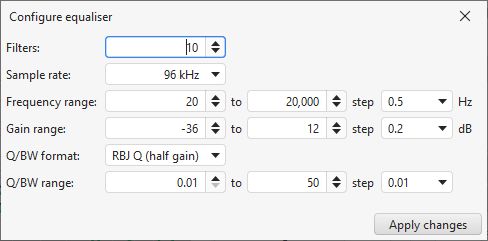
The bandwidth of the peaking filters depends on the format selection.
| Q/BW format | Bandwidth at half gain
|
|---|
| RBJ Q | centre frequency/Q
|
| Classic Q | sqrt(gain)*centre frequency/Q
|
| Symmetric Q | sqrt(absgain)*centre frequency/Q
|
| BW octaves | Bandwidth is in octaves
|
"absgain" refers to using the absolute value of the dB figure so is always >= 1